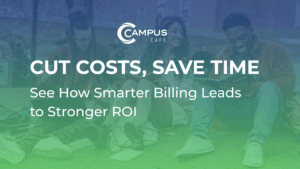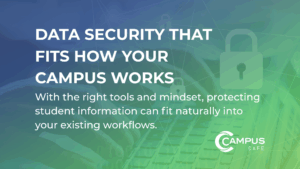Implementing a new student information system can dramatically improve your school’s data management practices and operations, but your team has to make some big data migration decisions before you can start to see results.
While it can seem like an overwhelming task, data migration is a great an opportunity to get your data “house” in order. By cleaning up mismatched databases and establishing new practices, policies and procedures, you are laying the foundation for better data management practices going forward.
While clean, organized and reliable data is the end goal, data migration is a process that requires strict attention to detail and the resources of multiple departments. A budget must be determined, decisions made about what and how much data to keep, and a clear strategy for those who will oversee the transition.
One Road, Many Paths
There isn’t a one-size-fits-all solution for a data migration.
A small college may have less data to migrate, but also fewer people to manage the project. A school with a larger student population and many degree programs will require different resources.
The good news is that you don’t have to go it alone. A good SIS partner will find the best approach for your data migration journey.
In this article, we’ll cover:
The Problem With Poor Student Data Management Practices
It’s no secret that an integrated student information system is a positive step toward better data management practices, but the system is only as good as the data it runs on.
If your school struggles to keep its student data organized, then issues arising from poor data management will snowball into every department, from financial aid and admissions to the registrar’s office and alumni development.
Needless to say, that’s bad for your school, students, staff and faculty. Following are four challenges that many schools face that lead to poor student data management practices.
1. Disorganized and Inaccurate Data
Data entry may not seem like a difficult task, but without the proper training and processes, your hard-earned data can be useless. Without consistency in how data is recorded across departments, your data becomes disorganized and inaccurate.
To correctly manage student data and information, your school needs to commit to three pillars of data management:
- Accuracy: Systems and training are in place to ensure data is correct, precise and free from errors
- Consistency: Data remains the same and is synchronized across different applications and third-party software
- Accessibility: The same information is centrally available to all users no matter when it’s accessed
By following these three principles, everyone benefits from reliable communication, more efficient work processes and better transparency.

2. Difficult User Interface
If navigating your system isn’t intuitive for users, it can lead to incomplete enrollment applications, data entry errors and low user adoption, which negatively impacts every department.
When the SIS becomes the roadblock, it not only slows down operations but also impacts:
- Admissions applications
- Career placement reporting
- Alumni outreach campaigns
- Compliance reporting for Title IV, Gainful Employment, IPEDS, SAP, etc.
- Accreditation documentation
- Financial aid packaging and disbursement
- Course enrollment and scheduling
- Budgeting and internal decision making
Data that can be stored accurately and securely enables seamless access across departments.
3. Systems That Don’t Integrate
Staff at small and mid-sized colleges often have to wear multiple hats. Hunting for information from multiple sources and applications that don’t communicate creates issues that result in:
- Lost, duplicate or inaccurate student records
- Slow or delayed institutional reporting and transcript access
- Unreliable course availability, academic scheduling and student support
- Compliance issues with government agencies and accrediting bodies (more on this below)
When your institution’s data is integrated, correctly organized and uniformly classified, your core users (administrators, staff, students, parents and faculty) can be confident in the quality of the data.
Inefficiencies and Declining Revenue
Schools that accept Title IV financial aid funds or seek accreditation must share information with the government and accrediting bodies on student body demographics, attendance, graduation rates, job placement and financial aid. Your school’s bottom line can be impacted by:
- An onsite SIS that is expensive to maintain, upgrade, patch and requires specialized IT resources
- Fines and penalties due to late or inaccurate reporting on financial aid and accreditation criteria
- Manual processes, like paying tuition and fees in person, chasing down students for payments, and creating paper receipts
An integrated student information system makes everyday tasks and complicated processes – especially reporting – faster and easier.
What to Know Before a Data Migration
When your institution moves from spreadsheets or a legacy student information system to a cloud-based platform, the adoption and transition is called the implementation period. Data migration is the first step in this process and is critical for managing your implementation schedule.
The reason that many schools move to a cloud-based student information system is a patchwork of applications, spreadsheets and programs with no access to centralized data.
For example, at some schools we’ve worked with, departments have “gone rogue” and created their own data workarounds to make up for an SIS that is difficult to use. When each department uses a different program or third-party application, the systems don’t always communicate in the same language.
Then when it’s time for an audit or compliance report, compiling data that is in various formats or incompatible with other systems creates an operational backlog.
A reputable SIS partner will help your team determine the scope of your data and the timeline to transfer it.

Implement a Student Information System: 5 Keys to Success
We share time-tested best practices and advice from real customers to implement a student information system.
Three Steps to Prepare for Data Migration
The data migration process requires cleaning up, organizing and verifying information before porting it to a new system. It’s an opportunity to toss out incomplete, obsolete or unusable information.
Step One: Determine What Data to Keep
It’s time to clean house: Purge bad data, reconcile different systems and decide what data is essential for the new system.
Each type of data may require a different treatment. You can sort through some files quickly, while others will need more research.
Common files to transfer and retain include the following:
- Spreadsheets and documents on your legacy system
- Archived emails
- Student and school records
- Third-party app information
- Course information
- Financial aid data and reports
- Register data
- Billing and tuition records
Step Two: Group the Data
Once you’ve decided what’s essential to keep, it’s time to get organized. Schools typically sort data based on groups, including prospects, current students, parents, alumni and organizations.
You can separate each subset in the following ways:
- Biographical (name, email, phone number, etc.)
- Admissions (application forms and activity history)
- Student records (transcript, billing, financial aid, student attendance)
- Career development (career tracking, gifts and contributions, activity history)
- Focus area (degree program, major, school or certificate)
Step Three: Clean the Data
In the best situation, existing data is clean, uniform and well-organized before transferring it to the new system. But that’s not often the case. To get there, your team may need to analyze the information, decide what to keep or discard, and verify information for validity.
We suggest you take the following steps:
- Data backup: Make a copy of your data in its current format
- Purge bad data: Eliminate corrupt data or files
- Reconcile different systems: Search additional databases and third-party apps
- Find inconsistent data fields: Scan files for different data formats (such as different state abbreviations, missing dashes, etc.) and make them uniform
Money-Saving Opportunities
At this point, there are also opportunities to save money by reducing the amount data to move to the new system. If you’re shopping for a new SIS, ask your vendor about the following:
- What is the process for data cleansing and data migration? A good technology partner assists with all of these steps without added or hidden costs for standard processes such as migrating biographical information.
- Can I delay transferring some data? You don’t have to move all the data at once. You can have your vendor move the most important data during the initial implementation and transfer the rest in the future.

Pro Tip: Designate a Data Point Person
Assign one person to oversee the pre-migration steps to help ensure a smoother migration. This person should work with several staffers from different departments to review the data, which helps to improve accuracy and encourages user adoption.
Three Data Migration Options (and Examples!)
Data migration requires attention to detail and teamwork. Specialized data relating to your school’s admissions, student records, financial information and alumni can be migrated in one of three ways.
1. Manual Data Entry
Manual data entry is exactly what it sounds like: Your staff manually keys information into the new system.
For small career and trade schools with a few hundred students, manual data entry may be manageable. When your team moves the data to the new student information system, it saves on costs and gives you more control.
This option works well if you can input your current student records before the system goes live and then go back later to add historical data.
Word of Caution
Assign one person to oversee the pre-migration steps to help ensure a smoother migration. This person should work with several staffers from different departments to review the data, which helps to improve accuracy and encourages user adoption.
2. Attach and Upload Files
Another option for document management is to assign your staff the task of electronically transferring important information from your previous system to the new platform.
Rather than inputting information manually, your staff uploads individual files, such as PDFs, Word docs, JPEGs or Excel sheets. These documents may include transcripts, student ID pictures, schedules, resumes, etc.
Once uploaded, these files can be attached to student records and available for downloading or printing. That’s convenient for your staff and students.
This method is efficient, but attached files can’t be imported into spreadsheets or documents for reporting, such as financial aid reports. So, your team may still need to manually enter some data or have some data converted.
3. Data Conversion
The third option to consider is full data conversion, which is the process of mapping, scrubbing, de-duping and porting the data into the new system. Your technology partner is heavily involved in this type of data migration, which can increase the implementation timeline but also comes with peace of mind and expertise.
Your SIS vendor takes the lead in cleaning up data to eliminate errors, duplicates, inconsistent formatting and missing information, ensuring the best possible data integrity when starting the new system.
Schools with more than a few hundred students who matriculate over multiple years of study usually find this option to be the best return on investment.
Word of Caution
Institutions may store data in multiple systems (student information, financial aid, admissions, advising) and each system adds to the complexity and timeline. Rushing the process risks leading to inaccurate data and a challenging launch, so it’s best to have patience with this approach.
Factors That Influence Data Conversion Costs
Data conversion can seem expensive at first, particularly if your school has a lot of information to port to the new system, but it’s an investment in future operations.
Data integrity is critical to making strategic decisions, generating better insights and complying with government reporting requirements.
Conversions costs can depend on the following factors:
- Volume: The number of data fields that need to be converted (not to be confused with the number of records, which is less critical)
- Type: Biographical information, billing, student attendance, grades and career placement data
- Cleanliness: Duplicate data, mixed-type fields, errors, etc., or anything else that needs to be accounted for and reconstructed
The Four-Step Process to Data Migration
Once your team has sorted and cleaned the data, it’s time to migrate to the new system. Your tech partner will lead this, but it’s essential to understand the multi-step process to ensure a smooth migration.
1. Data Mapping
Data mapping is the process of connecting a data field from one source to a data field in a new system. Each data field must be mapped to correspond to the new database.
Data mapping is time intensive, but helps ensure the accuracy of the data. There could be hundreds or thousands of fields per student, and various fields can have different purposes.
For instance, a school might use three fields for a student’s phone number: home, cell and work, while another might have a generic field for phone numbers.
Data mapping sorts what goes where and ensures consistency and uniformity. This is an opportunity to rethink what data is important and how information is defined. The end result can help eliminate bad habits due to sloppy data entry.
2. Data Formatting and Structure
Once the data is mapped, it can be formatted and structured. Your team and implementation partner should now discuss your workflow and specific fields.
Campus Cafe Software’s implementation team completes this step of the process using SQL database scripts and algorithms combined with human decision-making.
During this time, the team will usually identify insights about substandard data formatting and the structure of your database. Every school has different needs, so customization is essential.
Here are some examples of how data formatting and structure may be different between schools:
Course Registration Data
Courses can be structured in many different ways:
- Terms
- Cohorts
- Semesters
- Individually
- Unlimited start and end dates
Some schools create separate fields for each data point, while others combine them.
Unconventional Courses and Enrollment
Sometimes, students have programs that aren’t part of the standard catalog:
- Internships
- Field placements
- Independent study
These options must be created and integrated with the other courses in the database.
Managing Multiple Sites
Some schools operate various campuses and each may have different semester schedules and course offerings.
Your system needs fields for each option and site, plus accommodations if a student is enrolled in multiple locations. Otherwise, it could be challenging to untangle duplicate data.
Flexibility to Change Data Fields
Over time, your school’s information may ebb and flow, and the system must accommodate that.
For instance, a school could add programs, courses, or need new fields and data sets. Also, different departments may need access to the information. In that case, the system should be able to accommodate new field definitions. Spending time upfront to reformat fields into a proper structure saves significant time and stress.
3. Data Cleansing
As we’ve said before, a new student information system will not automatically clean up your bad data practices. It’s only as good as the data that’s input. Bad data slows down the data conversion and makes your data less reliable.
Data cleansing roots out inaccuracies and errors and outlines consistent fields.
Better data management practices include formatting your database with drop-down menus to prompt users to enter the information in a specific, consistent format. If the information isn’t available or relevant, that option is also available.
Here are three examples and solutions:
1. Inconsistent Data Formats
Problem: Staff enter student information (phone numbers, social security numbers, birth dates) inconsistently: using parentheses, dashes, or just digits.
Solution: Rules that require a consistent format means information is easily searchable, sortable and more reliable.
2. Free-Form Fields
Problem: Free-form fields lead to multiple versions of the same information.
Solution: Drop-down menus with limited or defined options produce more consistent data.
3. Missing Data
Problem: The implementation team has to find the missing fields and enter default or dummy information.
Solution: Search for missing fields and eliminate them before data migration.
4. Data Validation and Removing Duplicates
The final stage of data conversion is identifying and removing duplicate records. If your existing databases aren’t integrated or on a cloud-based system, you likely have duplicate information or siloed information. The records must be merged to create a single, clean database.
For instance, different departments could be working with separate data sets and programs, which could lead to multiple records for the same students or redundant operations data.
A best-in-class student information system like Campus Cafe Software’s system has an algorithm to identify possible matches by cross-referencing multiple fields.
These records are placed in a holding table to be evaluated manually before integration. Your tech team can then ensure the most recent and relevant data.

The Bottom Line on Data Migration and Data Conversion
Don’t let the unknown about data migration or implementing a new system keep you from upgrading to a modern, integrated student information system. Higher education data migration takes time and resources but is an investment in your school’s future.
When you have a dedicated implementation partner by your side, the process is manageable and streamlined. We will help you define what data to include, determine the best way to migrate it to your new student information system, and help you solve your school’s student data problems.
The result? Faster government reporting, more accurate audits, consistent information, better communication, and improved day-to-day management of your organization.