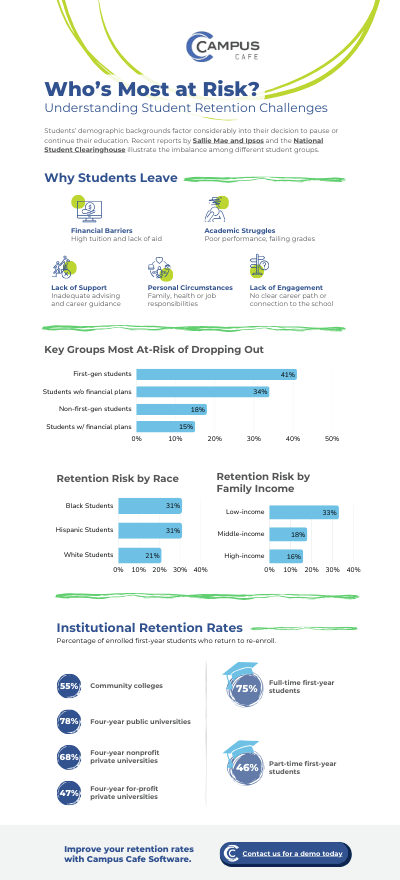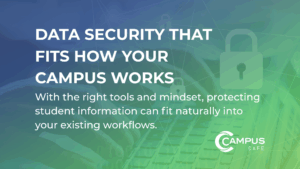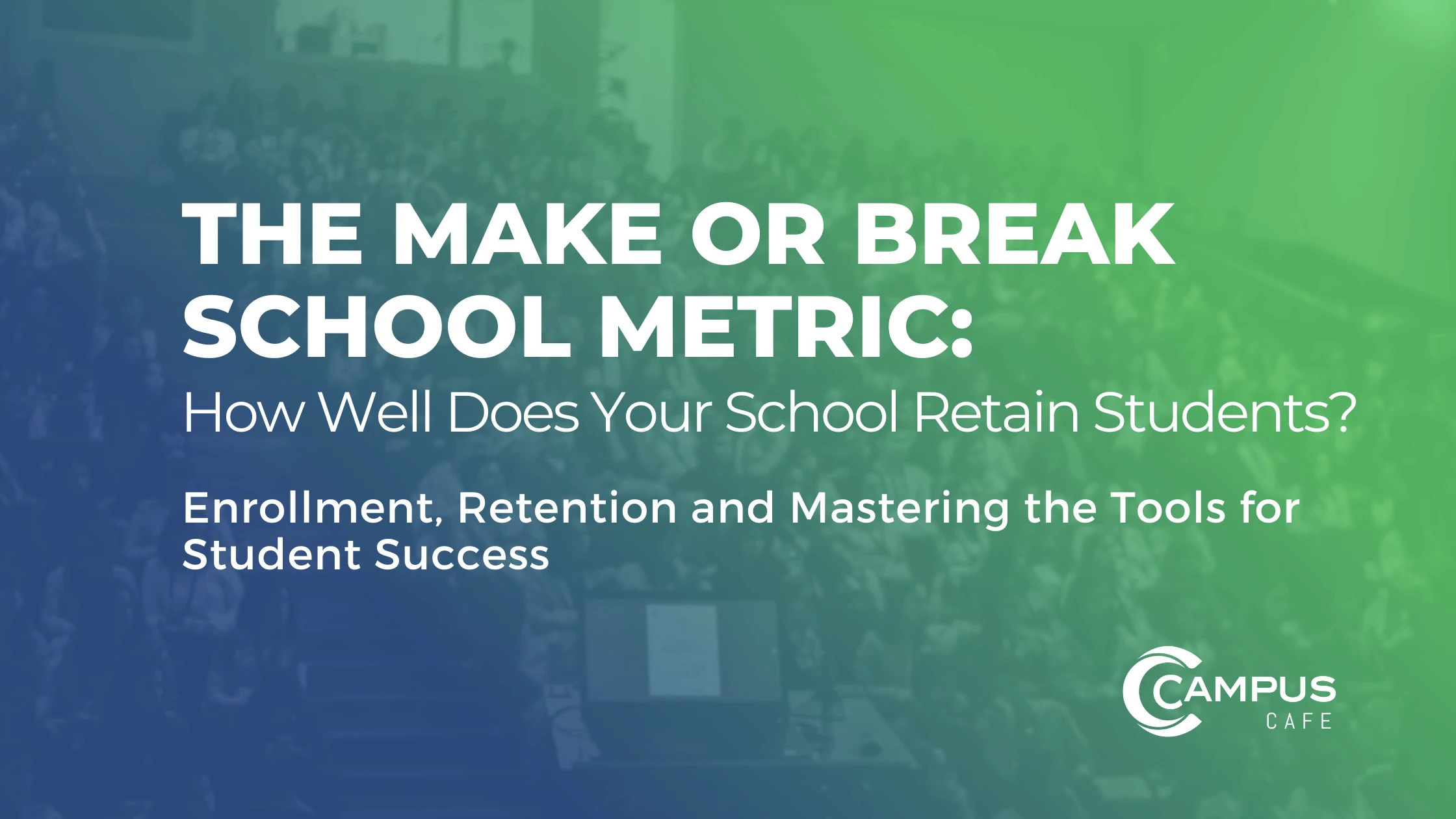
Enrolling students is just the first step—keeping them engaged and enrolled is the real challenge. High student retention rates indicate a strong academic experience, institutional support and student satisfaction. However, about one in four students does not return for their second year, making retention a top priority for colleges and universities.
A student information system (SIS) with an integrated student retention software module can help institutions proactively identify at-risk students, provide timely interventions and improve overall student success.
What is student retention software?
Student retention is the rate of enrolled first-year students who return to re-enroll. Schools, accreditors, and government agencies use this data point to measure a school’s ultimate success metric: the ability to keep students enrolled and engaged.
Key Benefits of Retention Monitoring Software in an SIS
Student retention software helps colleges track, analyze and improve student retention by monitoring academic performance, attendance, financial aid status and engagement levels. With real-time data and automated alerts, institutions can take immediate action to support struggling students before they drop out.
Here’s how it can deliver data-driven insights on students who are at risk of leaving and those who are most likely to return:
- Real-time data and reporting: Identify trends and at-risk students early.
- Automated alerts and notifications: Notify advisors and faculty about students needing intervention.
- Integrated communication tools: Centralized messaging to enhance student engagement.
- Predictive analytics: Use historical data to predict and mitigate dropout risks.
- Self-service student portals: Empower students to track their own progress and access support resources.
- Intervention tracking: Monitor outreach efforts and measure effectiveness.
Dig Deeper on Student Retention Software
To learn how student retention software works and the impact it can have on improving your school’s retention rate, we’ll cover the following topics:
Metrics for a Good Student Retention Rate
A school’s student retention rate is the number of students who return to the same institution after their first year or first program module. Student retention is used to measure a school’s credibility, resources to support students and its ability to prepare students for gainful employment.
But what is a good student retention rate?
According to National Student Clearinghouse data, if a four-year college retains about 80% of its students, that is considered a strong performance. For two-year community colleges, a retention rate above 50% outperforms the national average.
To put those figures in perspective, in 2022 the average national student retention rate was 68.2%.
Why do students withdraw from higher education and who is at risk?
Understanding why students leave is essential to improving retention. Common factors include:
- Financial barriers: Many students struggle with tuition costs and financial aid complexities.
- Academic difficulties: Students who fall behind may disengage and withdraw.
- Lack of institutional support: Limited access to advising and career services can lead to frustration.
- Personal circumstances: Family obligations, health issues and work commitments impact student persistence.
- Unclear career path: Without clear goals, students may feel disconnected from their education.
An SIS with student retention tools can address these challenges by providing proactive solutions such as financial planning resources, tutoring support and career guidance.
Essential Student Retention Tools in an SIS
Your institution is responsible for watching out for your students’ well-being. However, with busy staff and faculty juggling their administrative and teaching duties, struggling students can sometimes go unnoticed.
To support student success, institutions need a comprehensive approach that integrates various retention strategies. A student information system equipped with the right retention tools can help administrators and faculty identify, engage and support students throughout their academic journey. Below are key tools that play a crucial role in boosting student retention.
1. Customizable Real-Time Reporting
Having access to accurate, up-to-date data is essential for institutions looking to improve student retention. Robust higher-ed reporting tools provide administrators and faculty with insights into student progress and potential risk factors.
- Monitor retention metrics: Track retention rates by program, demographics and student risk factors to identify areas that need improvement.
- Identify trends: Recognize patterns to inform strategic decision-making.
- Automate reporting: Generate automated reports to measure the effectiveness of retention efforts.
- Enhance faculty support: Enable faculty to assess student performance quickly and take action.
- Improve data visualization: Use customizable dashboards tailored for different stakeholders.
2. Retention Scoring
Understanding which students are at risk of dropping out is crucial for improving retention rates. Retention scoring and predictive analytics use student data from the CRM, financial aid and other modules to help institutions identify and support students before they disengage.
- Assess risk levels: Assign risk scores based on academic performance, financial aid status and engagement levels.
- Trigger early alerts: Automate alerts for students who show early warning signs of attrition.
- Personalize interventions: Use data-driven insights to tailor student support services.
- Forecast challenges: Predict potential obstacles and implement proactive solutions.
- Target support programs: Identify high-risk student groups and develop tailored interventions.
3. Attendance and Academic Alerts
Attendance and academic performance are strong indicators of student engagement and success. By monitoring these factors closely, institutions can intervene early to support students who may be struggling and help them stay on track.
- Monitor class engagement: Track attendance and assignment completion.
- Automate alerts: Trigger alerts for students missing classes or failing assignments.
- Enable quick intervention: Allow advisors and faculty to take immediate action to support at-risk students.
- Support student accountability: Provide students with reminders to stay on track academically.
- Encourage faculty outreach: Strengthen faculty-student engagement through proactive communication.
4. Integrated Communication Management
Effective communication between students, faculty and administrators is key to ensuring student success. An integrated CRM and LMS allow schools to streamline interactions, provide timely support and foster a connected learning environment.
- Centralized messaging: Send automated messages via the CRM by email, text or phone.
- Maintain student records: Keep a centralized record of student interactions for transparency across departments.
- Coordinate outreach: Ensure faculty, advisors and staff provide unified support.
- Enhance engagement: Use personalized communication to boost student participation.
- Leverage CRM and LMS data: Optimize communication strategies based on student engagement patterns.
5. Degree Audits and Plan of Study Tracking
Keeping students on track toward graduation requires careful monitoring and planning. Degree audits and plan of study tools provide students and advisors with a clear roadmap of academic requirements, helping them stay on course and achieve their educational goals.
- Monitor academic progress: Enable students to track their own journey toward graduation.
- Support advisors: Provide tools to ensure students stay on the right path.
- Set key milestones: Automate reminders for academic deadlines and required courses.
- Identify at-risk students: Flag students needing additional guidance or interventions.
- Align education with careers: Integrate career planning to match coursework with job market demands.

Use Case: How A Liberal Arts College Guides Students to Graduation
This use case shows how Huntingdon College will use Campus Cafe’s new plan of study feature to map student’s individualized guided pathways to graduation.
6. Financial Aid Module
One in three students cites financial pressure as the main reason they withdraw. Ensuring that students have easy access to financial aid resources and clear billing information can help alleviate that stress and keep them enrolled.
- Self-service portals: Allow students to manage tuition and financial aid easily.
- Automate payment reminders: Notify students about financial aid deadlines and billing due dates.
- Increase financial transparency: Provide clear insights into tuition costs and funding.
- Offer budgeting tools: Help students plan and manage educational expenses based on their educational goals.
7. Student Information Portals
Providing students with instant access to their academic and administrative information is important for their success. A well-designed student information portal ensures that students can easily find the resources they need to stay on track and make informed decisions about their education.
- Centralized access: Allow students to view grades, schedules and academic audits/plan of study in one place.
- Enhance accountability: Encourage students to take charge of their academic journey.
- Improve user experience: A user-friendly platform minimizes frustrations.
- Allow mobile access: Provide accessibility on the go for convenience.
- Support parental access: Allow authorized family members to track student progress.
8. CRM for Student Re-Engagement
Reconnecting with students who have left or are at risk of leaving is a vital part of improving retention. A well-integrated customer relationship management (CRM) system helps institutions track, engage and support students in their journey back to academic success.
- Track withdrawn students: Maintain records of students who have left or are at risk.

- Automate outreach: Use targeted messages to encourage students to re-enroll.
- Personalize support: Tailor re-engagement efforts to individual student needs.
- Follow up with alumni: Keep in touch with former students for potential return opportunities.
- Drive re-enrollment: Implement campaigns to encourage students to complete their studies.
Other Resources that Support Student Retention
Technical tools notwithstanding, student retention is also highly dependent on the “human touch.” When students have a community to fall back on in hard times, it can be the determining factor in the delicate balance between staying engaged or becoming withdrawn.
Career Placement Tracking and Alumni Integration
Helping students transition from education to the workforce is a critical component of student success. Connecting alumni and employers with students provides the tools, guidance and networking opportunities they need to achieve their professional goals.
- Align academics with careers: Help students plan coursework based on career goals.
- Offer job assistance: Provide employment resources and internship opportunities from alumni contacts.
- Track career outcomes: Measure program effectiveness by keeping track of job history data.
- Facilitate mentorships: Connect students with alumni, professionals and industry experts.
- Host networking events: Support student career growth with career fairs and coaching sessions.
Mental Health and Wellness Support
Student well-being plays a crucial role in academic success and retention. Providing mental health and wellness support ensures students have access to the resources they need to manage stress, stay motivated, and thrive both academically and personally.
- Provide counseling resources: Offer access to mental health services and wellness programs.
- Promote stress management: Integrate tools to help students cope with academic pressure.
- Monitor well-being: Use engagement data to identify students who may need support.
- Encourage peer support: Facilitate student-led mental health and wellness initiatives.
- Develop campus-wide awareness: Implement initiatives to promote mental health and self-care.
How Real-Time Data Improves Student Retention
A modern, integrated SIS like Campus Cafe Software offers robust reporting features with real-time data, reporting, and communication tools to leverage real-time data to enhance student retention.
With student retention software, here’s how your institution will be able to proactively address challenges before they escalate:
- Identify at-risk students: Analyze retention trends and pinpoint students who may be struggling academically, financially, or socially.
- Measure intervention effectiveness: Track success rates of outreach efforts and refine strategies based on real-time insights.
- Enhance faculty and staff support: Provide real-time insights to faculty and staff, enabling them to proactively assist students in need.
- Comprehensive student monitoring: Track student progress holistically, considering academic performance, engagement, financial stability and other indicators.
- Data-driven policy adjustments: Use retention analytics to optimize institutional policies, improve resource allocation and implement targeted support programs.
Student Retention Software Helps Keep Current – and Future Students — On Track
Ready to see your first-year students successfully return for their second year? Contact us for a demo to see how Campus Cafe Software’s student retention tools can improve your retention rate .