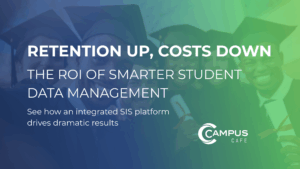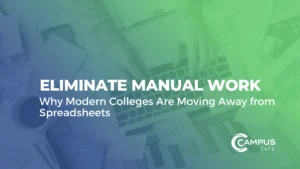Between the multitude of federal reports, filing deadlines, and internal reports that help measure and evaluate critical operations, your team could be drowning in data and disorganized spreadsheets.
The key to creating accurate and actionable reports is providing your staff with the reporting tools to gather, organize, process and analyze that data. A student information system will help your school transform its student data management practices and make your school’s data more reliable.
This post will answer the questions you might have when it comes to finding a student information system with the best reporting features:
- What types of reports do higher-ed schools need to produce?
- How does a student information system help with reporting?
- How does a student information system help each department with reporting?
- Is a student information system compatible with third-party apps for reporting?
- How does a student information system inform business decisions?
What types of reports do higher-ed schools need to produce?
Colleges, universities, and trade schools are often required to submit a detailed accounting of their activities and student progress in order to qualify for federal financial aid, federal and state programs and accreditation. Schools – and their students – rely on access to these benefits, so it’s essential to produce reliable information that is accurate and submitted on time.
Typically, higher-education schools build three types of reports:
Customizable filtered reports: Users can find a population of individuals, such as students in a major or a program, and set the table full of data. These reports are for internal purposes, such as program and degree audits and course enrollment.
Graphical reports: These are visual charts and graphs with information from the school’s databases. These reports are beneficial for school operations, such as admissions and enrollment.
Canned reports: Regularly scheduled reports require complex calculations processed by the student information system, used for accreditation and state and federal reporting.
How does a student information system help with reporting?
With the right technology and tools, your school’s staff can work faster and smarter. They’ll be able to:
- Easily collaborate and communicate with their teams and students
- Share information across departments and campuses
- Quickly file reports with third parties
- Provide updates to internal stakeholders with visual dashboards
Campus Cafe Software’s student information system is built with reporting in mind. It gathers your school’s data into one centralized location so users can pull out information for their assignments and needs.
Pre-built Report Library
Every department can search the directory for the type of report they need. The best student management software will make this process intuitive and easy to navigate, so even employees who aren’t technology whizzes can create and build reports.
If your team needs to create a custom report, Campus Cafe’s system makes it easy to access the information and save the reports for future use.
Real-Time Dashboards
These let users monitor progress in key areas like admissions, enrollment, billing, attendance or course completion to track information between reporting periods. The information is continuously updated so everyone has access to the most recent data.
A Single Source of Truth
Having the right technology is only part of the puzzle. Your student information system, and the reports it produces, are only as good as the data in the system.
When your school deploys an integrated student information system, all of a school’s data flows through one system, creating a common data set. This empowers all stakeholders to work with the same information that is updated in real time.
Efficiency
What’s more, a unified data source facilitates better communication and collaboration. Staff from one office don’t have to track down information from another department. It also allows teams to collaborate on reporting.
A single source of data is also more sustainable than siloed information. Once your school is on a cloud-based student information system, staff can revise past reports and reference their prior work. The ability to update old reports with new information is a win-win for everyone.
Data Security
When your school’s data and reports are stored on the cloud, users can access information from any device or location. Cloud storage also ensures your data is safe and secure.
How does a student information system help each department with reporting?
Compiling data to produce reports can be time-consuming, especially when pulling data from disparate data sources or spreadsheets. A unified data source can streamline the reporting process for every department at your institution.
Admissions
At many schools, the data stream begins with the admissions department. The ability to collect information on students from the moment an inquiry is submitted until the day they graduate is valuable information for the department.
Admissions teams can use the information they collect to populate reports and dashboards – including data on inquiries, application status, and admitted and enrolled students – that can inform business decisions.
Internal reporting is essential to make data-based operational decisions. For example, an admissions staff member can create a report on the number of prospects that apply and enroll in a school or program. That information helps inform future recruiting and marketing efforts, program availability and the admissions process.

Reports can also include performance evaluations by admissions reps or counselors, or measure the return on investment for the marketing spend of a campaign.
Admissions teams also create external reports for accreditation or to maintain their Title IV status to administer federal financial aid.
Registrar
At many schools, the registrar’s office is the data nerve center. It handles data on student enrollment, course selection, attendance, course completion, transfer credits, program requirements, graduations and transcripts. Registrars and their staff are responsible for building and analyzing a variety of reports that impact campus operations.
With so much information flowing through the registrar’s office, these users need advanced reporting tools.
Registrars produce internal reports to measure the progress of enrolled students, as well as for degree and program audits. They also generate reports that are required by the federal government, including the following:
- Integrated Postsecondary Education Data System (IPEDs), which analyzes trends in postsecondary enrollment, financial aid, staff, spending, and degrees and certificates earned.
- National Student Loan Data System (NSLDS), the national database of information about loans and grants awarded to students under Title IV federal student aid.
- Accrediting bodies, such as Council for Higher Education Accreditation (CHEA), which is necessary for participation in Title IV federal financial aid. Trade and career schools may also have to supply reports to individual accrediting or oversight organizations.
- Vocational schools may receive certification from the Higher Learning Commission or the Accrediting Association of Career Schools and Colleges, recognized by the Department of Education.
The registrar and their team also regularly produce internal reports, including progress on students, attendance, degree completion, and degree and program audits. Those reports can help registrars and administrators identify at-risk students and monitor student retention.
Business Office
Running a college or career school requires keeping detailed information on accounting, billing and expenses. The business office staff can be more efficient and accurate with the help of dashboards and reporting functions to keep the school’s finances are in order. Examples of reports to generate include:
- Students who owe money
- Cash flow projections
- Revenue recognition
- Student refunds
Financial Aid
At most schools, the financial aid offices are responsible for a significant amount of reporting. When a school participates in Title IV federal financial aid, they are legally required to submit regular reports to the Department of Education on their students’ progress, and funds paid and used.
At least once a year, participating schools must file a compliance audit of their Title IV programs and the school’s general financial statements.
Another reporting requirement is the 1098-T Tuition Statement, which is a federal tax document for the Internal Revenue Service that details a student’s tuition costs and other related expenses. It allows students (or their parents if they’re dependents) to potentially qualify for a tax credit or income adjustment on their tax returns. Schools are required to file these forms annually by January 31 and they are distributed to students and the Internal Revenue Service.
No matter a school’s size, producing the 1098-T forms is a heavy lift, requiring schools to gather and input significant amounts of data. A student information system can be a game-changer. A well-built system helps automate the 1098-T reporting process, allowing users to easily search and sort information to compile reports.
Many schools don’t send out the forms themselves, they use a third-party company to process the reports into the forms that get mailed. An integrated student information system that supports third-party apps simplifies that process. Users simply export their data into the partner’s format and transmit the information.
Campus Safety
When schools participate in Title IV federal student aid, they must keep the government informed of some of their operations, including campus safety. As such, the government requires all Title IV-eligible schools to disclose information and report on crime and violence on campus and in surrounding areas.
Career Placement and Alumni Relations
Once students graduate, your school still needs to keep track of their employment and personal contact information. The alumni staff build and maintain reports on career placement to help with internal analysis. Accrediting bodies, particularly for trade schools, may also want that information.
When the alumni office creates fundraising campaigns, they also build reports to track giving and outreach. Reports help them monitor campaigns and evaluate the efforts afterward.
Occasionally, alumni relations need to submit federal reports. When a school receives a gift or signs a contract with a foreign source (individual or an organization) worth more than $250,000, it must file a report with the Department of Education.
IT and Security
Higher-ed campuses run complex computer networks with multiple user groups, which requires the IT department to keep a close watch on security and access. The technology staff reports on security and user permissions, access across user groups and departments, and audit logs. Audit logs track all user interactions with the system. Look for a student information system with these reports pre-built to make it easier for IT staff to keep up with reporting requirements.
Executives and Administrators
This group can benefit from studying all internal and external reports created by each department. Admissions and the registrar, for instance, can share information that helps school leaders keep track of growth and operations. Reports can also help spot problems, such as at-risk students and faculty, classes, or majors that are underperforming or under enrolled.
When administrators view reports from the financial aid and the business offices, they can dig into their schools operations and economic viability. Even reports on athletics and career placement can be instructive for how a school is serving its students while they’re on campus and once they go out into the world, and where they could improve gift campaigns.
With a student information system like Campus Cafe Software, school executives can view easily digestible visual reports, including bar charts and graphs, as well as more traditional spreadsheets.
With a cloud-based student information system, administrators and stakeholders can access reports and dashboards to monitor departments and school functions. They can even build and manage their own reports.
Is a student information system compatible with third-party apps for reporting?
A well-designed student information system will have all the reporting requirements your school needs. In some cases it might be necessary to integrate with third-party apps that make reporting and filings easier.
For example, schools often use a student information system to create their 1098-T forms and transmit the data in the correct format to a third-party provider. That company then generates and sends the forms to students and the IRS via electronic filing and mailing hard copies. For the handoff to happen successfully, the student information system needs to be compatible with third-party apps and software providers.
If your student information system doesn’t allow for seamless data transfer to third-party providers, then your reports could be missing information or not delivered on time or to the right source. It’s essential for a student information system to work with the third-party apps your school already uses and to accommodate future integrations.
How does a student information system inform business decisions?
Every good business runs on solid data and analysis, and higher education institutions are no exception.
Campus Cafe Software’s integrated student information system can help your school process information to evaluate the business side of your operations, including admissions, billing, career placement and fundraising, just to name a few.
With the right tools, each department can create reports (with pre-built templates or customized reports) that help your school operate more efficiently and effectively.
These reports can inform your school’s program and course offerings. For example, if a career school analyzes its admissions data on inquiries and enrollment in individual programs and finds demand is consistently growing in healthcare fields, they might expand their degree offerings or add additional sections to accommodate more students. In contrast, if another program has been steadily losing students, they might decide to end that option.
Similarly, departments can create reports on in-demand and under-enrolled courses and majors at four-year colleges and universities. That helps fine-tune operations and maximize the most popular – and profitable – programs. Conversely, if a course is consistently under-enrolled or a program or major is consistently losing students, a school could eliminate or combine those offerings with more popular options.
Reporting can even help schools identify areas of growth. For instance, if a registrars’ analysis shows that a program is steadily growing or particular courses consistently have waitlists, a school may choose to expand the faculty or add sections. If admissions reports an uptick in inquiries about a degree or certification, a school could opt to add a new specialization.
The Bottom Line
Whether for federal requirements or internal operations, your school needs to show it is fulfilling its requirements and meeting its objectives. In higher education, that means producing reports that satisfy government rules and regulations and related organizations, as well as to inform internal decisions.
To generate detailed and precise reports, your school needs a software system that keeps your data organized and makes it easily accessible to all users.
If you have the functionality to create, store and share reports from a unified information source, it will drastically transform your school’s operations. A library of pre-built reports and accessible dashboards helps make that work more sustainable and transparent.
A robust, integrated student information system can satisfy all of your reporting needs, and even those that you may not be reporting on just yet. Schedule a demo to see how Campus Cafe Software can improve and enhance your school’s reporting capabilities.