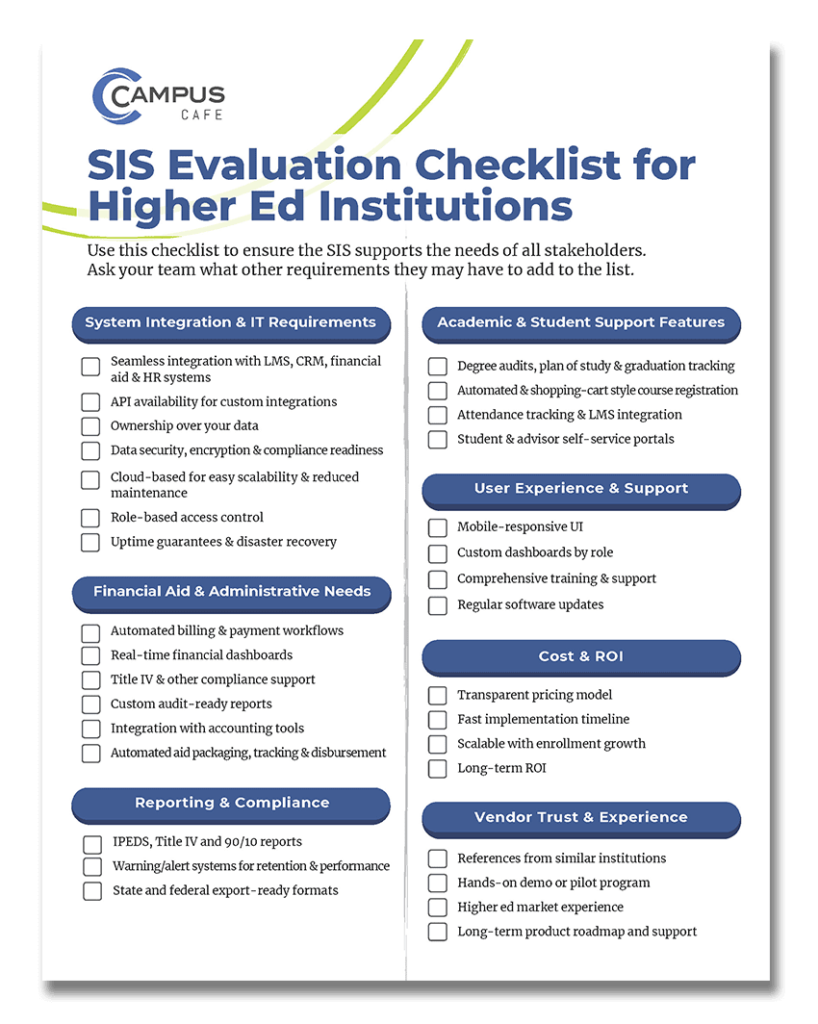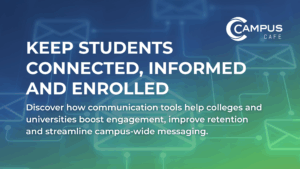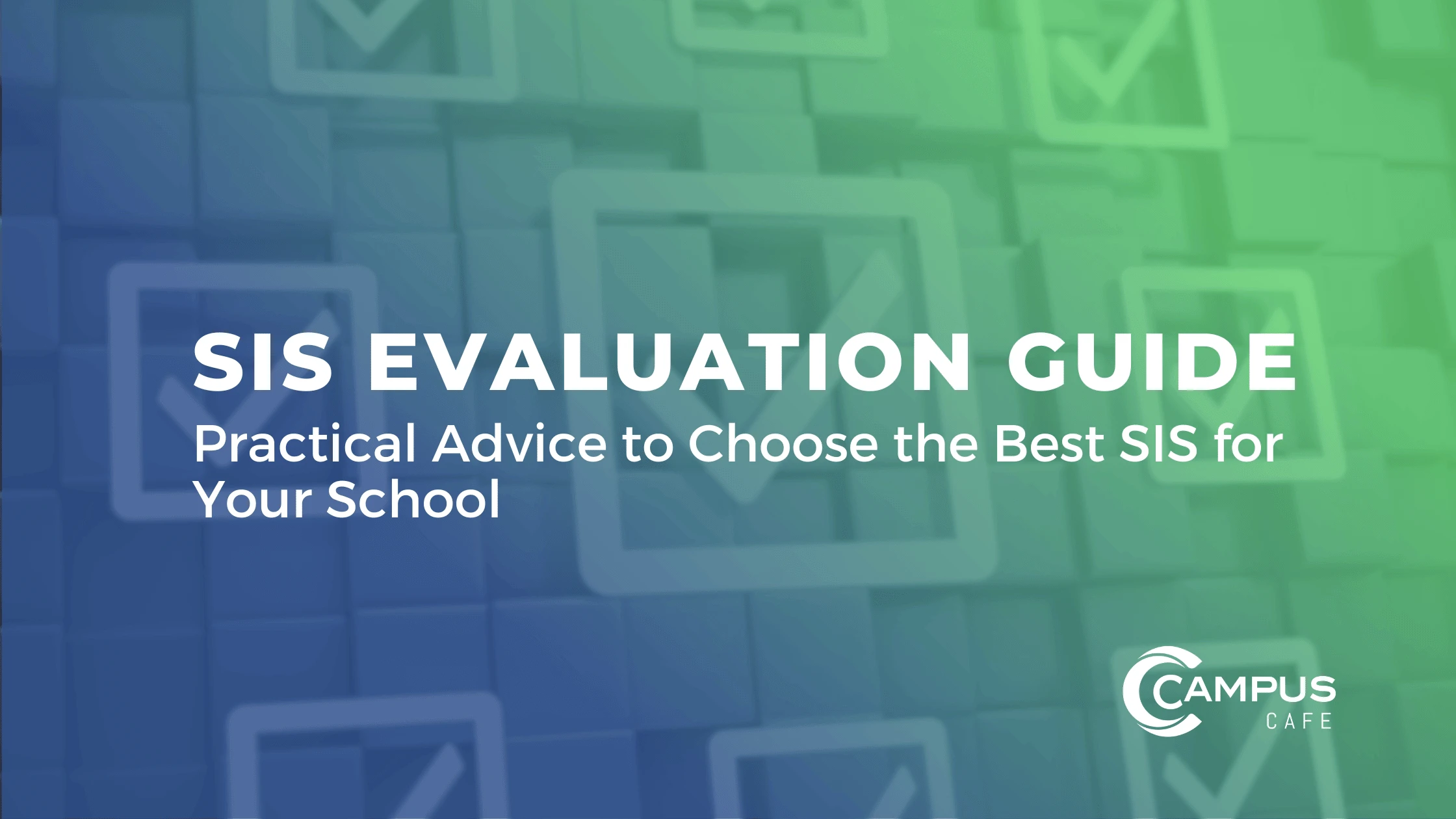
What Key Departments Want and Need from a Technology Solution
When your school needs a new technology platform to power operations, it’s very much a team decision. Whether your team is evaluating an integrated, all-in-one student information system or separate, best-of-breed systems, each department will have specific demands for a new system — and each one is essential to overall success.
An integrated system can benefit your entire institution and minimize your tech stack, making it mission critical that each team gets a voice and decisions aren’t made in silos.
Of course, each department head and stakeholder will come to the table with independent wants and needs, and everyone will evaluate the system differently. The goal is to select a technology partner and SIS that checks as many boxes as possible.
In this guide, we’ll help schools thread that needle, breaking down the complexities of choosing an SIS for each department’s unique requirements. It includes the priorities and concerns of IT, finance, academics, executives and other key stakeholders.
Click below to skip ahead and read the key SIS considerations for each group:
Key SIS Considerations for Chief Information Officers, IT Leaders and System Administrators
Priorities: Integration, Security, Scalability and Automation
The IT department is the linchpin for all technology on a campus. Before any stakeholder or department can reap the benefits of a new system, the IT department must determine if it’s the best option to fit the school’s needs.
This requires close scrutiny of the SIS provider’s data security practices, data encryption methods, update and maintenance protocols, and integration with key third-party apps like the LMS, CRM and finance software. As a school grows, the system needs to scale without requiring significant upgrades or expenses.
1. System Integration
A new SIS is the school’s digital hub, connecting users and departments with other essential data and organizational operations. While an integrated SIS like Campus Cafe offers modules for nearly every function, some schools have preferred third-party software and applications, necessitating strong integration capabilities.
Campus Cafe supports a majority of the popular third-party software applications colleges use. From your LMS and CRM to financial aid systems, we help facilitate real-time data transfers and seamless access, ensuring your team works with the most current information across platforms.
2. Cybersecurity and Compliance
When it comes to security, a modern, cloud-based SIS offers significant advantages over most legacy systems. This is particularly true for schools that need to comply with student privacy laws and regulations for federal financial aid programs.
Many older systems rely on on-site servers and require significant IT resources to maintain, including upgrading the system, data backups and security patches, creating opportunities for outages, failures and security breaches.
With a cloud-based system, routine maintenance, upgrades, back ups, and security checks occur remotely and are facilitated by the technology partner. Campus Cafe’s team does 24/7 system monitoring and regular penetration testing, giving IT leaders the peace of mind to focus on more strategic priorities.
3. Scalability for Future Growth
Many non-profit institutions and career schools are looking to grow their enrollment through new degree programs, graduate programs, adding campuses or merging with another school.
In any of these instances, the student information system would need to accommodate more data and users, especially during peak demand times like application periods, registration and graduation.
4. Automating Manual IT Processes
A modern, integrated system frees a school’s IT staff from manually installing applications, updating systems or writing time-consuming code. For example, before Mildred Elley switched from Sonis to Campus Cafe, users had to put in a work request with a software engineer just to run a simple report or add a new application!
An integrated, all-in-one SIS can be configured with preset workflows, commonly used compliance reports and monitoring dashboards so departments can operate with more autonomy instead of relying on the IT department.
IT Leaders: What to Leave Behind and What to Look For
Before selecting a new student information system, it’s important to understand what’s holding your institution back and the features today’s IT leaders consider non-negotiable in a modern SIS.
Legacy SIS Pain Points
What IT Leaders Want in a Modern SIS
- Disconnected Systems
Departments resort to their own tools, leading to siloed data and a patchwork of disconnected platforms. IT ends up managing multiple systems instead of focusing on strategic needs.
- Seamless API Integrations
A modern SIS integrates with LMS, financial aid and other tools, allowing real-time data sharing and a unified experience across campus.
- Excessive Maintenance
Like maintaining an old car, legacy systems require constant repairs, upgrades and IT attention, which pulls staff away from user support and training.
- Cloud-Based and Scalable
Add users, documents and student data without limits. Cloud hosting eliminates the need for hardware upkeep and ensures your system grows with you.
- Downtime During Critical Periods
Registration and other high-volume times expose system weaknesses, leading to costly crashes and urgent IT fixes.
- Secure and Compliant Infrastructure
Modern systems provide built-in encryption, automated backups, and reporting tools that simplify compliance and protect sensitive data.
Key SIS Considerations for CFOs, Controllers, Bursars and Finance Leaders
Priorities: Maximizing ROI, Automating Manual Tasks and Compliance
Finance and administrative leaders need a software system that simplifies their workflow, from student billing and financial aid disbursement to daily accounting tasks like reconciling and budgeting.
A student information system with integrated software for student billing and tuition management helps the back office manage cash flow and reduce costs while keeping students’ sensitive data safe.
Additionally, finance teams need an SIS that syncs seamlessly with their preferred accounting software and across departments to ensure accuracy in billing, payments and disbursements.
1. Budgeting for SIS Implementation and Maintenance
When school leaders investigate a new SIS, cost is always a prime concern. Along with license or subscription fees, finance leaders and administrators consider the expenses associated with implementation, training and maintenance. They want to understand the Total Cost of Ownership to forecast and budget correctly.
2. Automated Billing, Payments and Disbursements
A new technology platform should enable finance and billing teams to operate more efficiently and effectively.
The most pressing functions for a new system reduce human work and automate tasks, freeing staff to focus on students and reduce human error. Top-priorities for automation include tuition billing, student payment status and notifications, and financial aid disbursement.
3. Compliance for Federal and State Financial Reporting
Higher education institutions must report financial aid activity to federal and state regulators. A robust student information system includes pre-built and customizable reports to meet these requirements.
Participation in many aid programs depends on accurate, timely reporting and errors can disrupt student funding or jeopardize a school’s future financial aid or accreditation eligibility.
Evaluating SIS Software: Financial Challenges vs. Modern Solutions
For finance leaders evaluating student information systems, the goal is clear: reduce manual work, increase visibility and cut unnecessary costs. Here’s how legacy systems fall short and what modern SIS software should deliver.
Pain Points for Finance Leaders
What Finance Leaders Need in a Modern SIS
- Lack of Real-Time Data Visibility
Outdated SIS platforms lack the financial modules and integrations needed to track budgets, aid and student accounts accurately, leading to reporting gaps and data silos.
- Automated Reporting to Track Funds
Modern systems allow for on-demand reporting, giving finance teams easy access to real-time data for compliance, audits and forecasting.
- Manual Data Entry and Errors
Relying on spreadsheets or desktop files creates error-prone processes and fragmented information that can’t be easily shared across departments.
- Self-Service Student Portals
Students and families can manage billing, view account activity, and make payments independently reducing support requests and manual processing.
- High Maintenance and Support Costs
Legacy systems often require costly upgrades, outside contractors and expensive vendor support just to stay functional.
- Real-Time Financial Dashboards
Finance staff get immediate access to up-to-date dashboards with key metrics and student account data all in one place and always current.
Key SIS Considerations for Financial Aid Leaders
Priorities: Ensure Compliance, Promote Efficiency and Accuracy
The financial aid team needs reliable software to manage federal and state aid, while also streamlining aid processing. As regulations evolve, they rely on an SIS that is fast, easy to use and has updated information to help safeguard student data and keep up with compliance reporting.
Because financial aid teams need information from multiple departments, including finance, the registrar and admissions – knowing that the data is pulled from a single source of truth ensures accuracy in disbursing aid as well as when reporting for internal and external stakeholders.
1. Compliance and Integrated Data
Higher education institutions are required to comply with strict federal reporting and compliance rules to administer federal financial aid and grants. Penalties for noncompliance can jeopardize students’ ability to pay tuition and potentially cause students to enroll in a different institution.
The financial aid office can’t risk non-compliance with Title IV regulations. They need built-in eligibility checks and reporting features to stay audit-ready.
2. Processes to Manage Student Aid
Disconnected systems causing data inconsistencies that have a snowball effect for all departments on campus.
Administering federal and state financial aid and institutional aid, which includes grants and scholarships, requires software that is capable of pulling accurate data from departments across campus.
Financial aid software that is fully integrated with student records, billing and enrollment simplifies loan processing with automated origination and disbursement, reducing errors and ensuring timely fund distribution.
3. Reducing Manual Work
If financial aid staff can’t rely on the software, manual data entry and communication processes can increase the risk of errors and overwhelm staff during peak periods.
Software that automates aid packaging, disbursement, and reconciliation reduces errors and saves time while integrated tools to automate emails, reminders and document requests reduce repetitive, time-consuming tasks.
Financial Aid Needs: Outdated Systems vs. Modern SIS Solutions
Financial aid leaders face mounting pressure to stay compliant, process aid efficiently and adapt to constant regulatory changes. The chart below shows where legacy systems fall short and how a modern SIS can help meet those demands.
Pain Points for Financial Aid Leaders
What Financial Aid Leaders Want in a Modern SIS
- No Automation for Compliance Reporting
Manual report building takes time and increases the risk of errors, especially with complex federal regulations.
- Pre-Configured Compliance Tools
Built-in tools and pre-built reports help ensure compliance with Title IV, 90/10 Rule, IPEDS, and more to reduce manual effort and audit risk.
- Disorganized Student Data
Spreadsheets and disconnected systems make it hard to locate accurate student data, delaying aid disbursement and increasing compliance risk.
- Automated Aid Tracking
Track eligibility, packaging and disbursement in one centralized system to boost accuracy and save time.
- Frequent Manual Updates for Regulatory Changes
Each new state or federal regulation requires staff to manually adjust reports and processes, adding burden and risk.
- Customizable Reports for Audits and Compliance
Easily create or modify reports as regulations evolve. No need to rely on vendors or external developers.
Key SIS Considerations for Academic, Registrar and Student-Focused Support Roles
Priorities: Improving Student Engagement and Success
The registrar’s office, academic advisors, and other student-focused leaders play a vital role in helping students plan and manage their education. A powerful, easy-to-use student information system is a critical component in that work.
These staff members support everything from enrollment and course registration to advising, fulfilling transcript requests, and guiding students on their path to graduation. A system with software built for registrars that can manage the entire student lifecycle – from first touch to exit counseling and alumni relations – helps registrars manage data more efficiently while supporting today’s students.
1. Student Lifecycle Management
Registrar staff and academic advisers need reliable software to help students plan their academic experience and keep them on track for graduation, including enrollment, course registration and attendance tracking.
Centralized records create a complete student profile with information that can be maintained across multiple departments so that admissions data flows into enrollment, registration, finance and financial aid.
2. Plan of Study, Degree and Graduation Audits
Outdated, disconnected systems reduce student visibility for advisors, registrar staff and students themselves. Self-service student portals improve communication, while degree and advising software give students a visual map on what’s needed to graduate or fulfill degree requirements.
These tools all work together in an integrated system to provide a 360-degree view of a student’s profile. The result? A streamlined student experience that eliminates time-consuming tasks.
3. User-Friendly Experience for Stakeholders
The registrar and academic support teams are some of the biggest users of student information systems, making their adoption critical for ROI.
Legacy systems that are difficult to navigate or require extensive IT involvement for running reports or finding information on enrollment, advising and course requirements creates bottlenecks. Systems that aren’t mobile-friendly limit students’ ability to quickly access important information and increase support requests from staff.
Academic Support Needs: Old SIS Challenges vs. Modern Solutions
For registrars, advisors and student support teams, an outdated SIS means more student frustration and more manual work. The chart below shows how a modern system improves access, automation and academic success.
Pain Points for Registrars and Support Staff
What Academic Leaders Want in a Modern SIS
- Complex Registration Process
Legacy systems make registration slow and confusing, often requiring in-person or phone enrollment, which burdens staff and delays student scheduling.
- Mobile-Friendly Student Portals
Students can register, view transcripts, track requirements and update info on their own on-demand to reduce office traffic and calls.
- Disjointed Academic Records
Staff, advisors and faculty struggle to access shared records across systems, leading to missed requirements, delays and errors that can impact graduation timelines.
- Better Academic Progress Tracking
Real-time dashboards help students and advisors monitor grades, degree progress, and academic plans to support retention and timely graduation.
- Lack of Student Self-Service
Without a central student portal, students rely on emails and office visits to get basic information, adding to staff workload and student frustration.
- Automated Alerts for Advising and At-Risk Students
Advisors, staff and students receive alerts about low grades, missing courses or academic risks, enabling proactive support and intervention.
Institutional Leaders and Decision-Makers
Priorities: ROI, Strategic Growth and Operational Efficiency
Campus leaders are focused on driving long-term success by increasing enrollment, improving retention, reducing costs and enhancing operational efficiency.
Achieving these goals requires a strategic partnership that is consultative and collaborative, not simply a technology vendor that sells a product and walks away.
1. Long-Term Return on Investment
Implementing a new campus-wide software system is a significant investment of time, resources and personnel. School leaders expect to see ROI with improved functionality, greater efficiency and campus-wide adoption from stakeholders.
2. Alignment With Institutional Goals
As schools work to grow enrollment and expand academic offerings, they must also maintain the quality of existing programs and operations. A new system must be flexible and scalable to support changing needs and priorities.
3. Reducing Administrative Burden
Lean staff juggling a wide range of responsibilities, so staff need intuitive tools that streamline workload, increase accuracy, and reduce their workload
Executive Needs: Leadership Pain Points vs. Modern SIS Capabilities
As institutions grow and evolve, campus leaders need technology that adapts with them. The chart below shows how legacy systems limit growth and how modern SIS platforms support collaboration, insight and scalability.
Pain Points for Campus Leaders
What Campus Leaders Want in a Modern SIS
- Limited Scalability of Legacy Systems
Old systems require costly upgrades to add storage, users or new features creating roadblocks as the institution grows.
- Cloud-Based Efficiency to Lower IT Costs
A cloud-based SIS scales effortlessly as enrollment or program offerings expand, reducing maintenance costs and IT workload.
- Siloed Departments and Poor Collaboration
Disconnected systems prevent departments from working together or sharing accurate information, leading to inefficiencies and conflicting data.
- All-in-One Platform for Finance, Academics and Services
Integrates key departments in a centralized system to improve collaboration, data accuracy and decision-making across campus.
- No Central View of Institutional Data
Scattered data makes it hard to generate reliable reports or make informed decisions, which delays strategic planning.
- Customizable Analytics and Predictive Insights
Dashboards and advanced reporting tools provide real-time visibility into performance metrics and help drive smarter institutional decisions.
SIS Evaluation Checklist for Higher Ed Institutions
Today’s higher education leaders have more choices than ever for upgraded student information systems, but not all of them can satisfy a school’s needs and wishes.
Before your school commits to a new system, use this checklist to ensure the platform supports the needs of all stakeholders. You can also print this checklist to use at your next scrum meeting or when you meet with potential SIS vendors. Ask your team what other requirements they may have to add to the list.
The Bottom Line: Key Takeaways
A new student information system has the power to transform student data management and campus operations, bringing greater visibility, efficiency and accuracy.
As your institution explores options, keep these shared priorities in mind:
- Survey departmental leaders and key staff to identify their top priorities
- Ensure priorities are reflected in your technology decisions vis a vis budget requirements
- Remember: all stakeholders share a common need for stronger integration, automation, compliance and tools that support student success
Use Campus Cafe’s SIS checklist to keep departments aligned and choose a powerful, future-ready system
Interested in seeing how an all-in-one, cloud-based SIS can support your team? Schedule a demo with the Campus Cafe Software team!