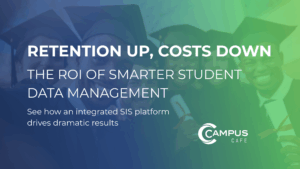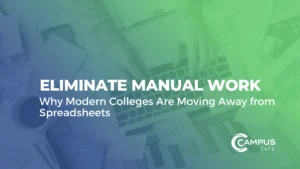A new student information system (SIS) is a significant investment for any school, but more so for smaller institutions that may have limited resources. While the potential benefits are substantial—enhanced data management, streamlined operations and improved student experiences—the journey to implement a new SIS can be a challenge.
IT professionals are typically tasked with navigating these complexities to ensure a smooth transition while taking the lead to maximize the system’s full potential for your campus. But even the most prepared schools will experience some hiccups along the way.
At Campus Cafe, we’ve helped hundreds of schools implement our integrated student information system. We have the solutions and support to help you with navigating small bumps in the road to full-blown SIS emergencies.
This article will explore the most common challenges in implementing a new system and share our expert solutions.

Implement a Student Information System: 5 Keys to Success
We share time-tested best practices and advice from real customers to implement a student information system.
Ready, Set, Transition: Preparing for Your SIS Implementation
Clients frequently ask what they can do before implementing a new system to make the process go smoothly. Below are some key steps to ensure your project gets off on the right foot:
- Designate a Point Person: Choose a primary contact from your IT or operations team to serve as the liaison between your institution and the technology vendor. This ensures consistent communication and accountability.
- Hold Regular Meetings: Schedule weekly status meetings with your team and the vendor. Follow up with email summaries to keep everyone on the same page.
- Create a Flexible Timeline: Draft a proposed timeline with your tech partner, but be prepared for adjustments. Flexibility is essential to accommodate unforeseen challenges.
- Plan Your Data Migration: Identify which data will be migrated and what can be discarded. Back up everything to prevent data loss during the transition.
A successful SIS implementation starts well before the first student data is migrated. Preparation and communication are critical to a smooth process.

Avoid Disruptions: Expert Solutions to Implementation Challenges
Now we’ll examine the issues that many higher education institutions face when implementing a new student information system.
1. Data Migration Errors
Challenge: Incomplete or incompatible data can’t be migrated into the new system. This can be due to vendor lock-in from a legacy system or transferring data from systems that are not integrated.
Solution: Collaborate with your SIS vendor to create a comprehensive data plan before implementation.
- Develop a data map: This outlines clean, consistent and compatible data standards.
- Get departmental buy-in: Ensure each department audits and validates its own data before the move.
- Verify accuracy: Conduct multiple tests in the new system.
2. System Downtime
Challenge: Disruptions to daily operations or system downtime during implementation.
Solution: The last thing your school (and the registrar) needs is downtime during crunch periods like student registration or the first weeks of a new term.
- Plan for a phased implementation: Schedule during off-peak periods like summer or winter breaks.
- Minimize critical disruptions: Steer clear of registration windows, grading periods, and financial aid deadlines related to aid packaging and distribution terms.
- Build in time for staff training: Ensure everyone is comfortable with the new system before it goes live.
3. Resistance to Change
Challenge: Staff and students resist adopting the new system.
Solution: Involve all end-users early in the process, not just department heads and senior staff.
- Manage expectations: Keep all stakeholders informed of timelines and next steps.
- Provide ample training: Offer tailored training sessions to all departments before and after the migration.
- Communicate the benefits: Discuss how the system will impact their daily lives by reducing redundant and manual tasks, creating better workflows and streamlining operations.
4. Integration Issues
Challenge: Most schools rely on third-party applications for specific functions, but not all integrate with an SIS.
Solution: Work closely with your vendor to identify essential third-party apps and ensure their compatibility with the new SIS.
- Get vendor help: Look for a vendor to provide initial setup and configuration for all third-party software, especially for your learning management system (LMS), financial aid and accounting software.
- Address any issues promptly: Conduct thorough testing before launch and continue to monitor integrations post-launch.

How APIs Work With a Student Information System
Your student information system should offer most of the functions that a school needs, but also handle a range of API integrations.
5. Security and Privacy Concerns
Challenge: Data breaches, hacking or non-compliance with regulations like FERPA or GDPR.
Solution: A cloud-based student information system from a vendor with first-class cybersecurity and privacy protection. Look for the following:
- Data encryption, storage and data ownership: Daily back ups, a disaster recover program and sole ownership of your data.
- Hassle-free maintenance: Remote updates that require no system downtime or resources from the IT team.
- Strong security measures: Regular system monitoring and penetration testing.
6. Insufficient Training and Support
Challenge: Without adequate training, users may struggle to navigate the new system.
Solution: Partner with a vendor that provides comprehensive training programs and support services.
- Tailor training sessions: Each user group (i.e., departments, faculty, students, etc.) should receive specialized training.
- Make training convenient: Provide maximum immersion and experience with on-site, virtual and off-site sessions for core stakeholders.
- After-hours support: Confirm your tech partner’s resources for support and troubleshooting during off-hours like evenings and weekends, including a help desk or support team.
- Refresher training: Build on users’ existing training and offer introductory sessions for new hires and incoming students.
7. Budgeting for Implementation
Challenge: SIS implementation can quickly exceed the budget, even with careful planning.
Solution: To keep cost overruns in check, work with your tech vendor to develop a detailed budget and revisit it frequently.
- Ask for help: Your tech partner can help design a realistic budget, referring to similar clients’ budgets for a roadmap.
- Create a contingency fund: Use for unexpected expenses, such as data cleaning or additional training.
- Allocate staff: Assign one person to regularly update the budget, audit costs and consult with your tech partner.
8. Scope Creep
Challenge: If your implementation plan suffers from unclear goals or an unrefined scope, it can lead to project delays and inefficiencies.
Solution: Set clear objectives and goals before the implementation.
- Use project management software: Track progress and ensure stakeholders are on task and aligned.
- Hold regular meetings: Communicate with key stakeholders to update and revise objectives and status.
- Stick to your timeline: If necessary, go back to the schedule and revise in consultation with your project leads and vendor.
9. Vendor Issues
Challenge: Your tech vendor is unresponsive, causing delays or problems, and impacting the implementation timeline.
Solution: Choose a reputable partner with a proven track record and set parameters around the work.
- Bring in legal: Establish clear contracts and service level agreements (SLAs) that enforce penalties for delays and noncompliance (more on this below).
- Create a detailed schedule: Include deliverables, revisions and final product timelines.
- Be personable: Build relationships with vendors and schedule regular update calls.
- Know when to escalate: Identify who to contact when delays or problems are being dismissed.
10: Technical Issues
Challenge: Bugs or technical problems can arise during implementation, slowing migration and launch, or taking the system offline.
Solution: You can avoid these bumps if your team is organized, prepared and has procedures in place to mitigate tech issues.
- Before launch: Extensively test the new system, including user acceptance testing.
- Dedicate a technical team: Assign roles and responsibilities to internal teams to address any issues that arise.
- Stay in regular contact: Keep a line of communication open with your tech partner and their support team.
11. Poor Internal Project Management
Challenge: Key stakeholders aren’t managing the project correctly, leading to missed deadlines, delays and project failures.
Solution: Give your team the tools to succeed, stay organized and communicate effectively.
- Appoint a project manager (or managers): Look for experience in software implementation and training.
- Use project management methodologies: Agile, PRINCE2, Lean, Six Sigma, Gantt charts, etc.
- Manage expectations: Regularly review the implementation schedule and adjust plans as needed.
- Conduct weekly meetings: Helps the tech vendor to stay on track.
12. Scalability Issues
Challenge: The ability to add students, new programs, faculty, documents and other information.
Solution: Evaluate the capacity of any new system to handle future growth.
- Request demonstrations: Find out how the system scales and can accommodate future growth.
- Learn the system’s current limitations: Discuss the vendor’s plans for expanding or adding features in the future.
- Build a timeline: Include plans for expanding your programs and student population, and keep your tech partner aware of changes that require scalability.
Two Additional Tools for a Successful Implementation
Creating a plan that addresses the potential challenges listed above is a good start to ensuring a smooth implementation. Take it one step further by putting in place the following systems to further manage the process and keep stakeholders on schedule and accountable.
Onboarding Checklist
Work with your technology partner to outline your new system’s data migration options, implementation and adoption phase. Here’s a high-level overview of the sections to include:
- Pre-implementation phase requirements: Planning and preparation details, vendor selection and contracts, and system requirements.
- Implementation phase: Infrastructure and security, data migration, system configuration.
- Training and testing phase: Training programs and user acceptance testing.
- Go-live phase: Communication and support, go-live monitoring.
- Post-implementation phase: Evaluation and feedback, ongoing support and maintenance.
Include any deliverables from your school and the vendor, as well as timelines for key departments and user groups. You can modify as needed, but a roadmap helps keep everyone on the path to success.
Service-Level Agreement (SLA)
Draft and sign an SLA with your vendor to ensure both parties understand their responsibilities and have clear expectations for the project. Include such items as:
- Service performance: Availability and uptime, performance metrics, etc.
- Support and maintenance: Support levels, response times, help desk availability, maintenance schedules.
- Security and data protection: Disaster recovery details, compliance with relevant regulations, audit procedures, security measures in place.
- Data management: Clarify data ownership and rights, define responsibilities for data format and integrity, and specify access controls and data retrieval processes.
- Service quality and penalties: Outline how performance will be monitored and reported, define penalties for failing to meet performance standards and include provisions for repeated non-compliance.
- Contract terms and terminations: Specify the terms and renewal options, conditions for termination by either party, process for data handover, and timelines and responsibilities.
Including these key details in your SLA will help ensure clarity, protect your college’s interests and foster a successful partnership with the SIS vendor.
The Bottom Line: A Modern, Integrated Student Information System Improves Operations
Investing in a modern, integrated SIS is an opportunity to revolutionize your campus operations. With careful planning, strong vendor partnerships and proactive problem-solving, your institution can overcome implementation challenges to enjoy improved data management, security and student satisfaction.
For your staff, faculty and administration, it will help reduce manual work, minimize mistakes and improve data accuracy. This will ultimately boost the bottom line by enhancing the efficiency and effectiveness of your school.
And students will have a more streamlined and modern experience that takes the burden off your staff. They will enjoy access to their student accounts from anywhere, the ability to manage personal information, facilitate academic records requests (like transcripts) and make payments online.
Ready to see how the Campus Cafe team makes implementation and adoption as smooth as possible? Contact us today for a personalized demo.