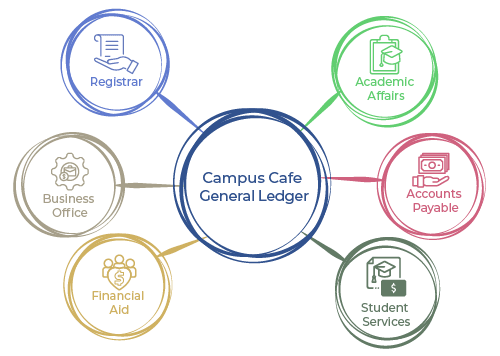Accounting Software for Higher Ed
Track financials, budgets and purchasing within your student information system
No External Accounting Software Required
Campus Cafe’s Accounting Software gives colleges and career schools the ability to manage core accounting functions – including billing, purchasing, budgeting and journal entries – within the SIS environment.
That means no more exporting data to an external accounting platform or managing parallel systems. The result? Cleaner books, faster workflows and greater cross-departmental accuracy.
A Strategic Upgrade for Finance Teams
By managing financial operations within the SIS, institutions eliminate system silos, reduce manual processes and gain clearer, faster insights.
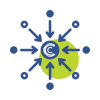
All-in-One Platform
Manage student data and financials in one system. Eliminate dual-entry and external accounting exports.

Seamless Syncing
Student ledger and billing entries flow directly into your general ledger, keeping records clean and connected.
Time-Saving Automation
Built-in workflows reduce manual entry, speed up approvals and simplify monthly close processes.
Real-Time Financial Visibility
Instant access to reports, budgets and account activity. No delays, no guesswork.
Simplified Audits
Maintain consistent records, complete audit trails, and faster reporting for external reviews or internal controls.
Role-Based Access
Ensure secure access for finance and department leaders with customizable permissions and controls.
How the General Ledger Works
Track billing, POs, and budgets directly within your SIS. No external accounting platform or exporting required.
Ready to streamline finance operations? See the Accounting Software in action.
Comprehensive Accounting Tools Built Into Your SIS
From budgeting and billing to purchase orders and payables, Campus Cafe’s Accounting Software centralizes your institution’s core accounting functions. Now your finance team can manage everything without leaving the SIS.
Chart of Accounts
Create and manage your institution’s financial structure with configurable account codes and categories.
Journal Entries
Record manual and automated journal entries for accurate financial tracking and audit readiness.
Purchase Orders (POs)
Submit, approve and track purchase orders through a built-in PO workflow with multi-department visibility.
Accounts Payable (AP)
Manage vendor invoices, approvals and payments directly from your SIS.
Budget Management
Allocate funds by department, track against budgeted amounts and generate variance reports.
Integrated Billing Sync
Automatically post student ledger transactions into the general ledger for seamless reconciliation.
Connect Finance, Academics and Operations
Because the Accounting Software is part of Campus Cafe’s all-in-one student information system, back-office teams can collaborate with admissions, financial aid and student services using the same shared records.
There’s no need to reconcile data between systems or manually re-enter transactions. Everyone – from the bursar’s office to the business office – stays aligned and up to date.