Digital Class Roster for Faculty
Save Time, Stay Organized and Keep Classes on Track
Integrated Class Roster for Instructors
Campus Cafe Software’s digital class roster makes it easier for instructors to manage their day-to-day teaching responsibilities.
Whether you’re finalizing your roll on the first day of class or reviewing student progress mid-semester, the class roster is your command center. It keeps you connected, current and is easy to use.
Key Features at a Glance
- Easy access via faculty portal
- Real-time student visibility
- Integrated communications tools
- Centralized attendance, grades and registration data
- Set alerts for conduct
- Run reports
Simplify Class Management from Day One
From saving time to improving communication, Campus Cafe’s integrated class roster gives instructors the tools they need to manage their courses more efficiently.
At-a-Glance Insights
Instantly view who’s enrolled, who’s at risk and who’s falling behind all from one dashboard.
Time-Saving Features
Eliminate paper rosters and manual updates. Spend more time teaching and less time on admin.
Improved Communication
Send quick updates or reminders to your class with one click. No need to switch platforms.
Connected to the Bigger Picture
Your roster isn’t an island. It’s tied to registration, advising, grades, and more.
System-Wide Sync
Updates made to the roster reflect across modules in real time, helping departments stay aligned and faculty stay informed without relying on external spreadsheets or outdated systems.
Streamline Class Oversight with These Key Functions
Campus Cafe’s class roster is fully integrated with the broader student information system, giving faculty access to registration data, grades, attendance and advising records in one place.
Real-Time Student Enrollment
Always know who’s officially enrolled in your class, with updates reflecting student adds, drops or changes instantly.
Profile Access
Click directly into a student’s profile to view contact info, academic standing and advising notes.
Email and Text Integration
Communicate with individual students or the entire class through built-in messaging tools.
Photo Roster
Match faces with names on day one with a photo-enabled class list.
Attendance Tracking
Record and review attendance by date, with visibility into excused or unexcused absences.
Grade Book Integration
Input grades directly or sync them from integrated LMS platforms for a complete student snapshot.
Advising and Note Sharing
Add faculty notes or advising comments that flow into the broader student information system.
Printable Roster
Generate a printable version of your class roster for in-person meetings or compliance needs.